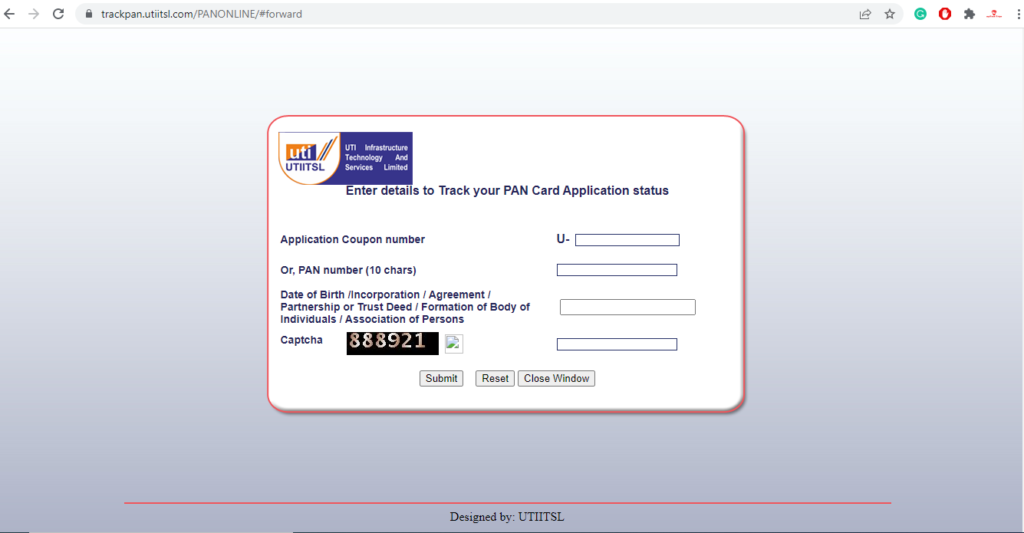PAN Card Status
Permanent Account Number abbreviated as PAN is a unique 10-digit alphanumeric number which is issued to taxpayers by the Income Tax Department. You can apply for the number through Protean eGov Technologies Limited or UTIITSL. The application can be made either online or offline.
Here, we take a look at how you can track the status of your application on the NSDL and UTIITSL websites as well as through a phone call and SMS. The process of checking the status by providing your name and date of birth, coupon number, etc. is also provided. Read on to know more.
Steps to Track PAN Card Status on Protean eGov Technologies Limited Website?
The Protean eGov Technologies Limited webite can be used to check PAN status by choosing the application type, entering acknowledge number. It can also be tracked on the UTI website using an application coupon number or PAN number.
An individual can track the status of a PAN card application online using acknowledgement number by following the steps mentioned below:
Step 1: Go to the Protean eGov Technologies Limited website

Step 2: Choose your ‘Application Type‘ and click on ‘PAN- New/Change Request‘
Step 3: Key in your acknowledge number
Step 4: To verify the status, please enter the code
Step 5: Choose the ‘Submit‘ option.
Note: Online Tracking of a PAN card application can be carried out by an individual only after 24 hours of filing the application.
How to Check the Status of PAN Application on UTI Website?
An applicant who has filed for a PAN card through UTIITSL (UTI Infrastructure Technology and Services Limited) needs to have the application number in order to check the status of the application. To check the status of the PAN application, applicants need to follow the instructions mentioned below:
Step 1: Visit https://www.trackpan.utiitsl.com/PANONLINE/trackApp.
Step 2: Key in your ‘PAN number‘ or ‘application coupon number‘
Step 3: Key in your ‘date of birth‘
Step 4: Enter the ‘captcha code‘
Step 5: Click on the ‘Submit‘ button
Step 6: The status of the PAN application is displayed on the corresponding screen.