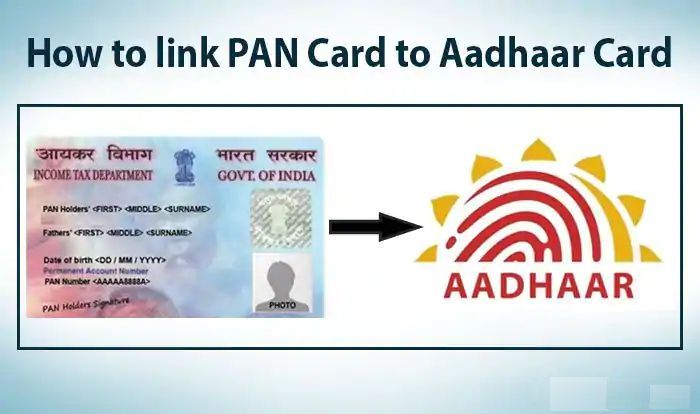Aadhaar & PAN Link
You can link your PAN with Aadhaar by the following the process:
a) Open the Income Tax e-filing portal – https://incometaxindiaefiling.gov.in/
b) Register on it (if not already done). Your PAN (Permanent Account Number) will be your user id.
c) Log in by entering the User ID, password and date of birth.
d) A pop up window will appear, prompting you to link your PAN with Aadhaar. If not, go to ‘Profile Settings’ on Menu bar and click on ‘Link Aadhaar’.
e) Details such as name date of birth and gender will already be mentioned as per the PAN details.
f) Verify the PAN details on screen with the ones mentioned on your Aadhaar. Pls. note that if there is a mismatch, you need to get the same corrected in either of the documents.
g) If the details match, enter your Aadhaar number and click on the “link now” button.
h) A pop-up message will inform you that your Aadhaar has been successfully linked to your PAN
i) You may also visit https://www.utiitsl.com/ OR https://www.egov-nsdl.co.in/ to link your PAN and Aadhaar.
How can I link my Aadhar card with PAN card?
To link the PAN card with Aadhaar, one must visit the e-filing portal of the Income Tax Department and click on the ‘Link Aadhaar Section’. Once done, the PAN number, Aadhaar number and name must be filled. The IT Department will validate the information and the linking will be done accordingly.
Is it necessary to link PAN card with Aadhar?
Under the current laws, it is mandatory to link your PAN with your Aadhaar number. Further, it is mandatory to quote your Aadhaar number at the time of filing income tax return (ITR), applying for new PAN and also to avail monetary benefits from the government such as pension, scholarship, LPG subsidy etc.
How do you check if PAN and Aadhaar are already linked?
- Visit www.incometax.gov.in.
- Under the ‘Quick links’ head, click on ‘Link Aadhaar Status’ option. ET Online.
- A new page will open on your computer screen. You will be required to enter your PAN and Aadhaar number. …
- After entering the details, click on ‘View Link Aadhaar Status’.
How to link PAN and Aadhar via SMS?
- Another way of linking PAN with Aadhar is by sending SMS to 567678 or 56161 with registered mobile number. …
- If your Aadhaar number is 987654321012 and your PAN is ABCDE1234F, you need to type UIDPAN 987654321012 ABCDE1234F and send the message to either 567678 or 56161.