Sample Calculator Program
An HTML form is shown in the following example code to display the calculator program:
<form method="post" action="">
<div class="row row-cols-1 row-cols-sm-2 row-cols-md-2 row-cols-lg-2 row-cols-xl-2 justify-content-center">
<div class="col text-center mb-3 mb-md-5">
<label for="Operand1" class="form-label fs-3">First Number</label>
<input id="Operand1" name="Operand1" type="number" step="any" class="form-control form-control-custom" value="<?php echo isset($Operand1)?$Operand1:''; ?>">
</div>
<div class="col text-center mb-3 mb-md-4">
<label for="Operand2" class="form-label fs-3">Second Number</label>
<input id="Operand2" name="Operand2" type="number" step="any" class="form-control form-control-custom" value="<?php echo isset($Operand2)?$Operand2:''; ?>">
</div>
</div>
<div class="row justify-content-center mb-3">
<div class="col-auto">
<input class="btn btn-success fs-2" type="submit" name="Calculate" value="+">
<input class="btn btn-success fs-2" type="submit" name="Calculate" value="-">
<input class="btn btn-success fs-2" type="submit" name="Calculate" value="x">
<input class="btn btn-success fs-2" type="submit" name="Calculate" value="/">
</div>
</div>
</form>
<?php if(isset($Result) && is_numeric($Result)){?><!-- Display Result -->
<div class="row justify-content-center">
<div class="col text-center">
<label for="Result" class="fs-4">Result</label>
<input id="Result" name="Result" type="number" step="any" class="form-control form-control-custom" value="<?php echo $Result; ?>">
</div>
</div>
<?php } if(isset($Error)){?><!-- Display Error Messages -->
<div class="row justify-content-center">
<div class="col">
<div class="alert alert-danger shadow-sm" role="alert">Error: <?php echo $Error; ?></div>
</div>
</div>
<?php } ?>Output:
Download CodeOnce the form is submitted, the PHP $_POST super global variable receives all input values. After that, it validates the input and displays it if an error occurs. Then, comparison and arithmetic operators within the conditional statements are used to calculate the expected value.
PHP Code:
<?php
if ($_SERVER["REQUEST_METHOD"] == "POST") {
$Operand1=$_POST['Operand1'];
$Operand2=$_POST['Operand2'];
$Operator=$_POST['Calculate'];
/*Validation begins from here.*/
if($Operand1 == '' || $Operand2 == ''){
$Error = "The input values are required.";
}
elseif (filter_var($Operand1, FILTER_VALIDATE_FLOAT) === false || filter_var($Operand2, FILTER_VALIDATE_FLOAT) === false) {
$Error = "The input value must be a number only.";
}
elseif($Operator=="/" && ($Operand1 == 0 || $Operand2 == 0)){
$Error = "Cannot divide by zero.";
}
else{
/*Calculation begins from here.*/
if($Operator=="+")
$Result=$Operand1+$Operand2;
else if($Operator=="-")
$Result=$Operand1-$Operand2;
else if($Operator=="x")
$Result=$Operand1*$Operand2;
else if($Operator=="/")
$Result=$Operand1/$Operand2;
}
} ?>

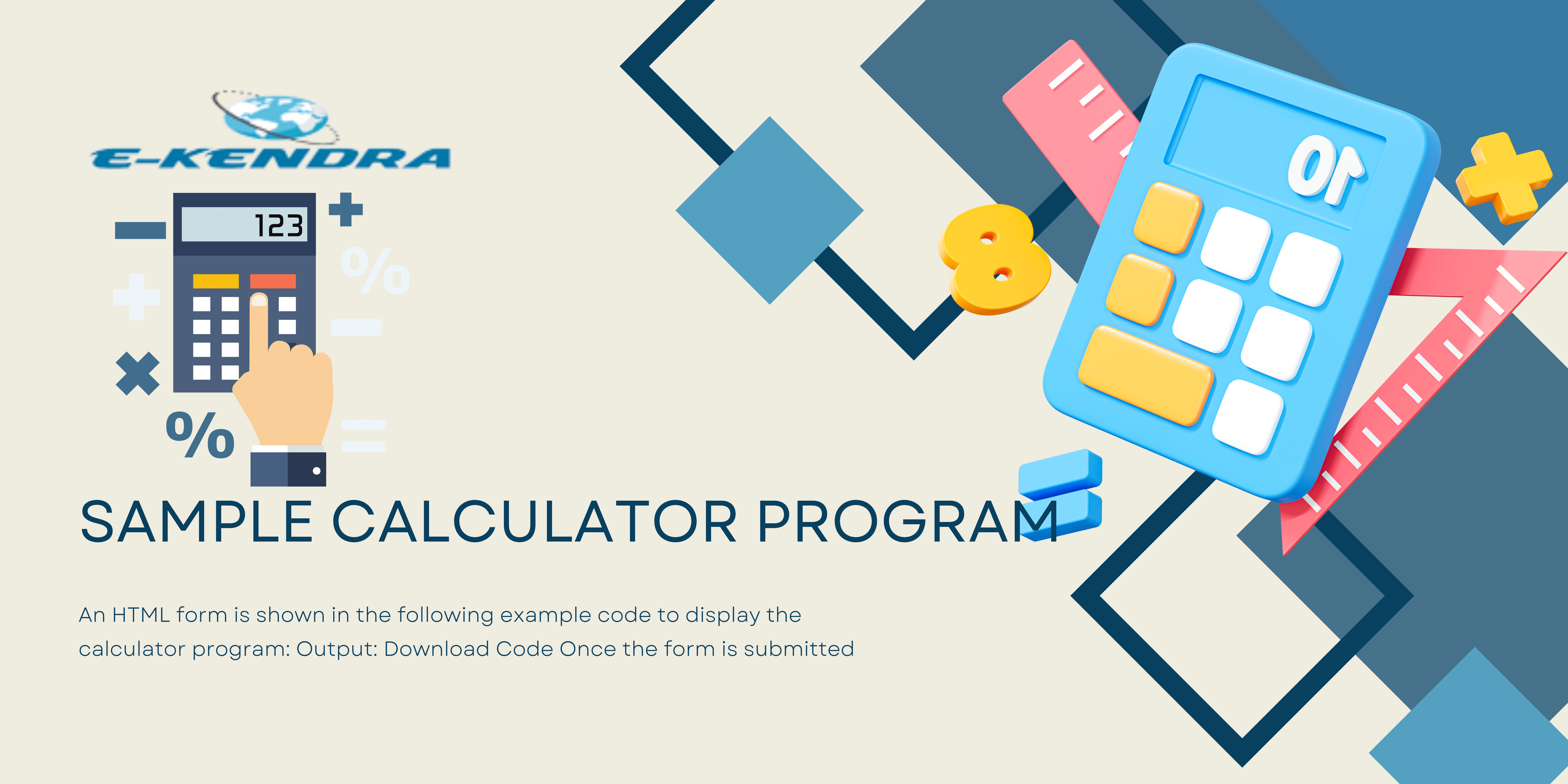
Very nice information found in your website, I hope this kind of information is always available, I hope that many people will find information through your website.
This site would appeal to the average person in the way that it is
very simply done, and everything is very easy to find. There is no
messing around here, just the information that they want to convey
presented in the simplest way possible. People with no technical back
ground would definitely appreciate the simplicity and ease of
navigation in this site.
The layout is very clean, but also kind of bland. It makes you feel
comfortable with the site because you don’t feel overwhelmed by
information, but the presentation of the site needs to be worked on a
bit more.
It is extremely easy to navigate this site because all of the links
are right there on the left, which is excellent. One thing with the
navigation is you should have an alternative form of getting around.
If someone has a browser which doesn’t load graphics, it would be
difficult for them to get around this site, so you should have the
links in text form at the bottom of the page. Other than that, the
navigation is perfect!